Azure
Consuming data from Azure requires a service principle with read-only access for each Azure Subscription to be integrated.
With the following instructions, you will retrieve three objects needed to integrate Command Center with Azure. You can obtain these objects using the Azure CLI or Azure UI portal. The objects are as follows.
AppID or Client ID
Password or Client Secret
Tenant or Tenant ID
Step 1 - Using the Azure CLI
You can also use this guide from Microsoft
First, you must install Azure CLI. Installing the Azure CLI.
Once you have Azure CLI installed, use the following commands:
az login
az account set --subscription "{subscription_id}"
az ad sp create-for-rbac -n 'Command Center' --role reader --scope /subscriptions/{subscription_id}
Once this is complete, you will receive a json output.

Step 2 - Create a new Location in Command Center using the service principle output.
Give the Location a name, choose Azure as the type of location, and enter the keys. Then, choose Cloud Discovery Frequency. Click "Submit.
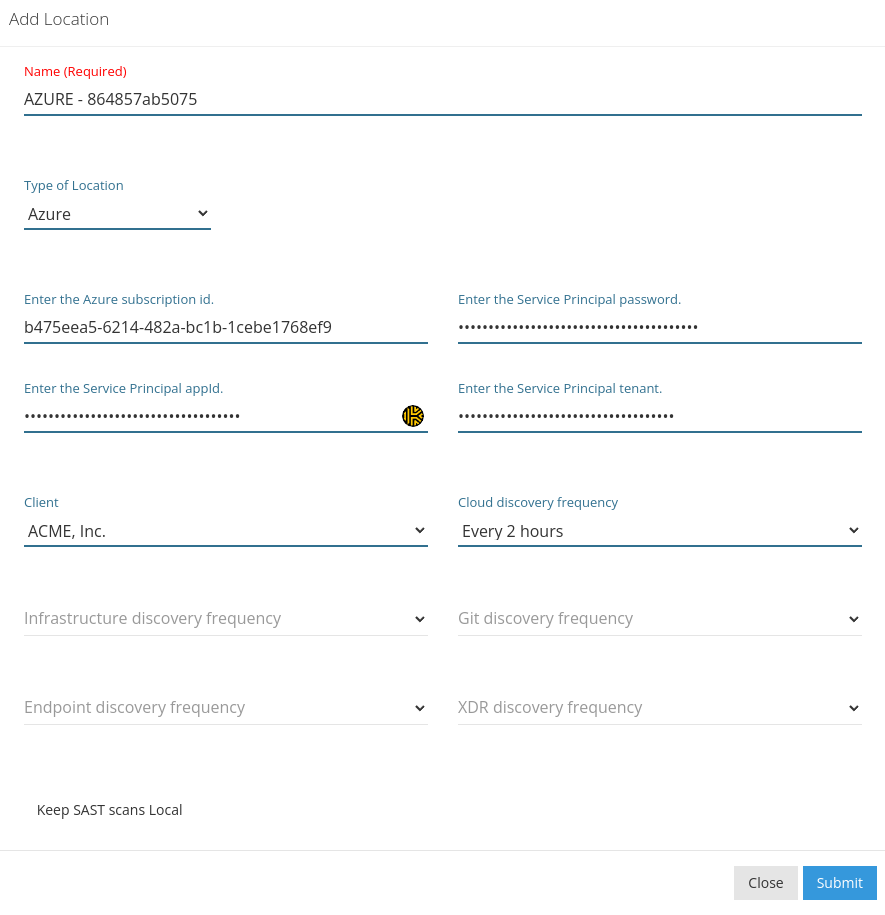
Updated 9 months ago