Deploying a scanner from the AMI Catalog
The following instructions document the process of deploying a ccscanner appliance in AWS.
Search for the AMI using the AMI Catalog. Type in CCScanner using the Community AMIs tab. Verify that TrollEye Security publishes the AMI.
Owner ID: 749985416486
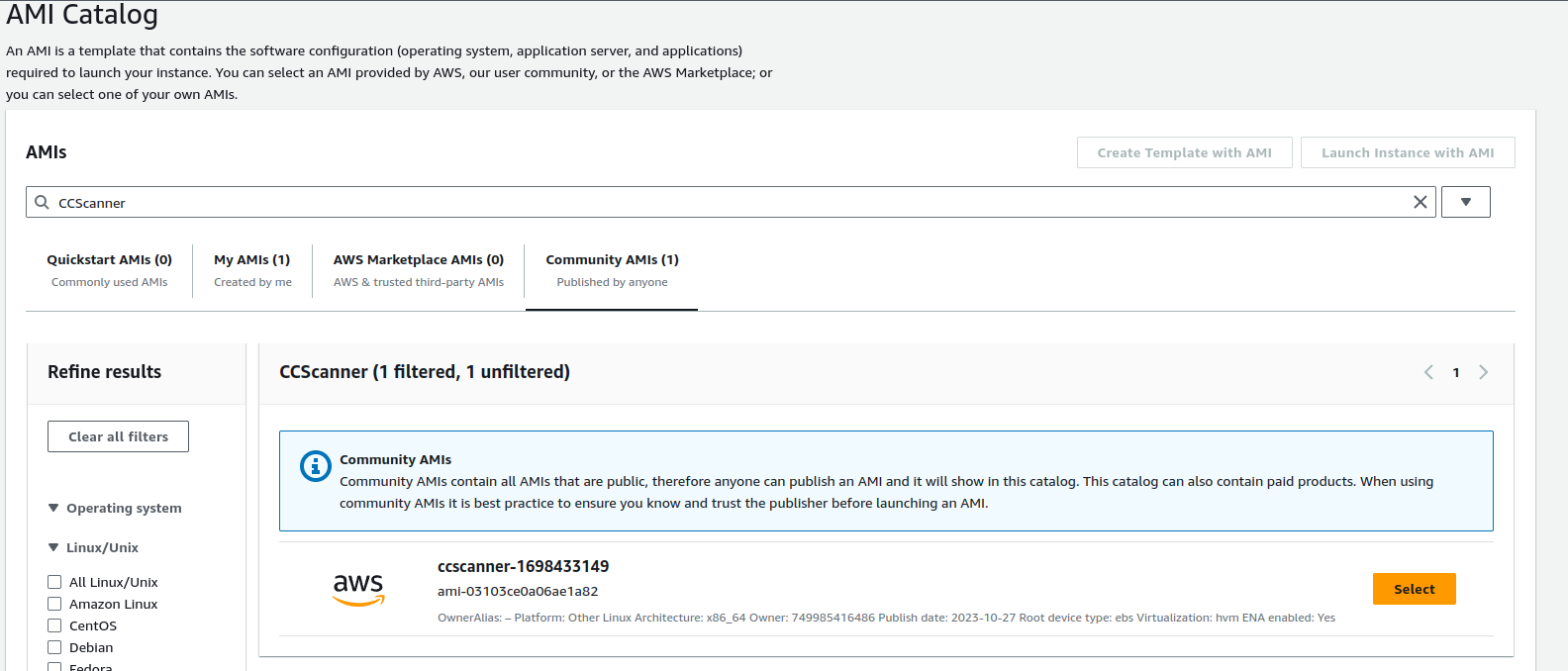
Click Select then Launch Instance with AMI. Choose an instance type with at lease 8 GB of memory and set the storage to at least 80 GB.
The default username is ubuntu.
Next, configure the appliance.
Updated 4 days ago